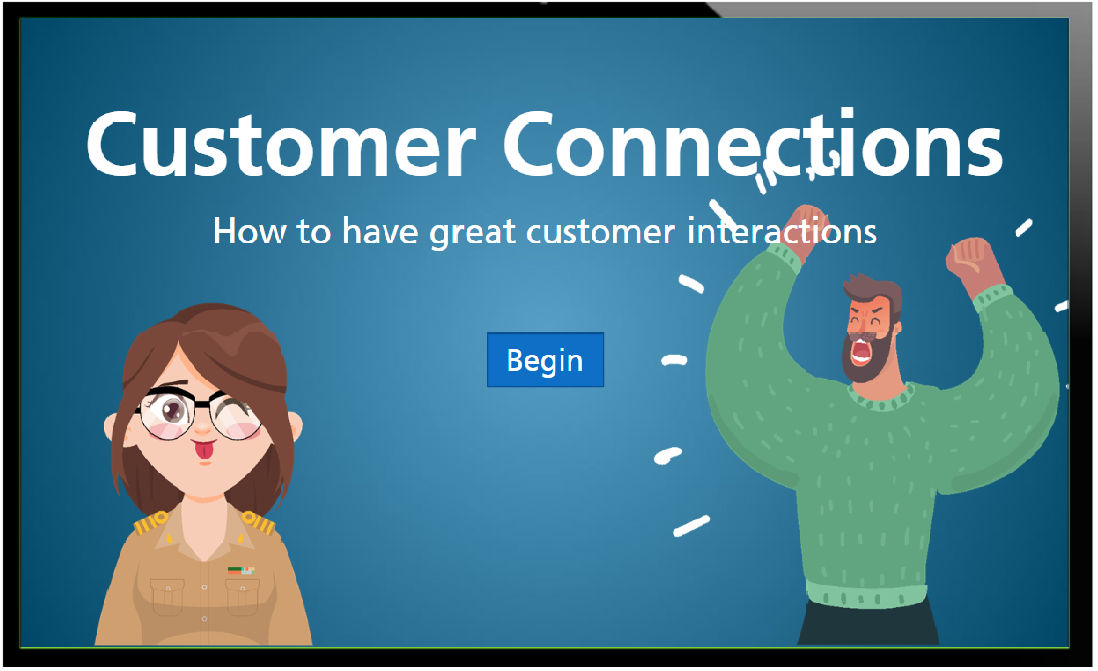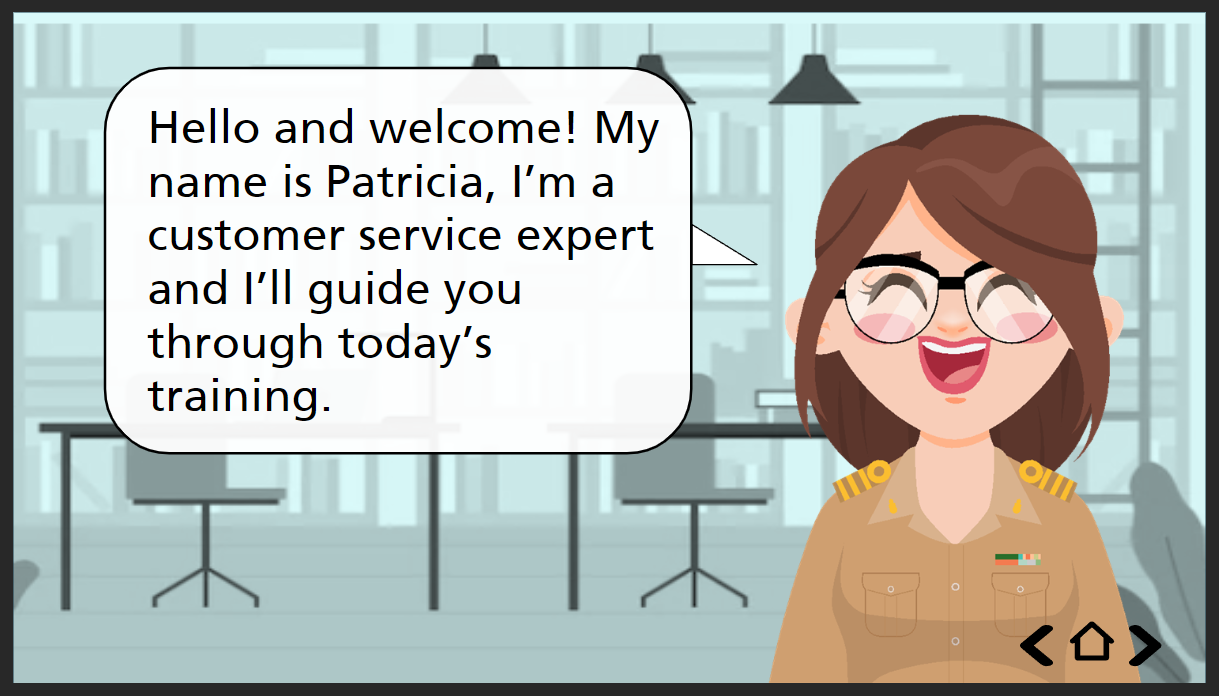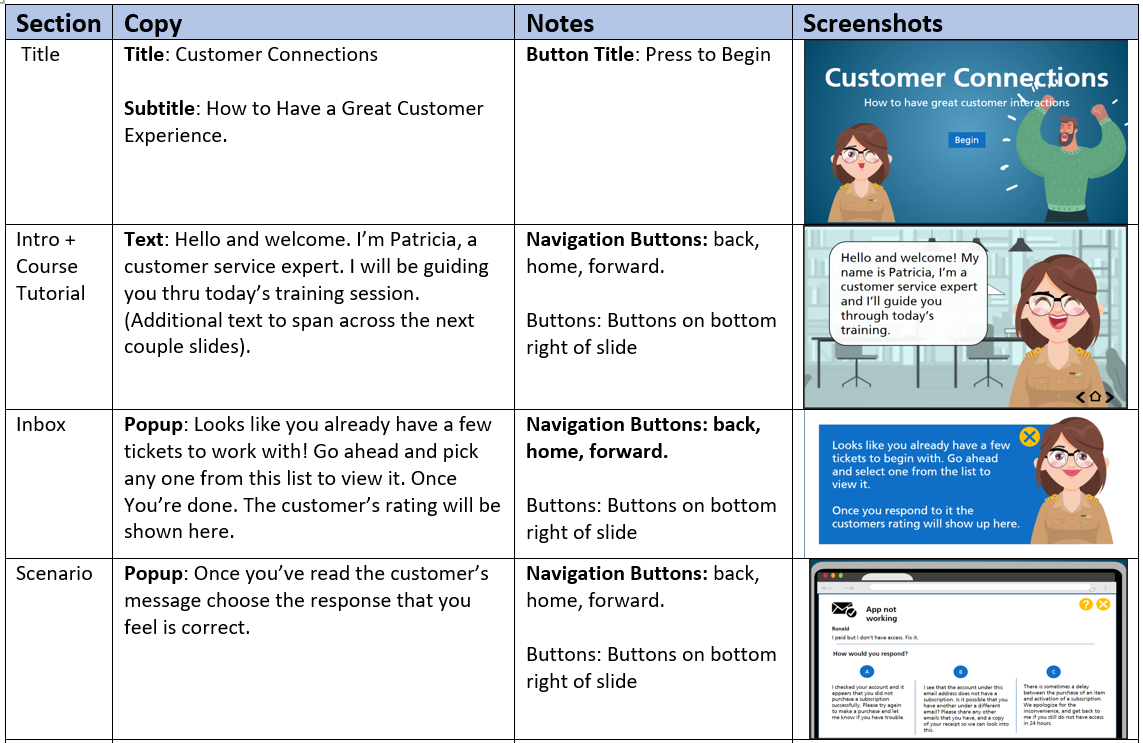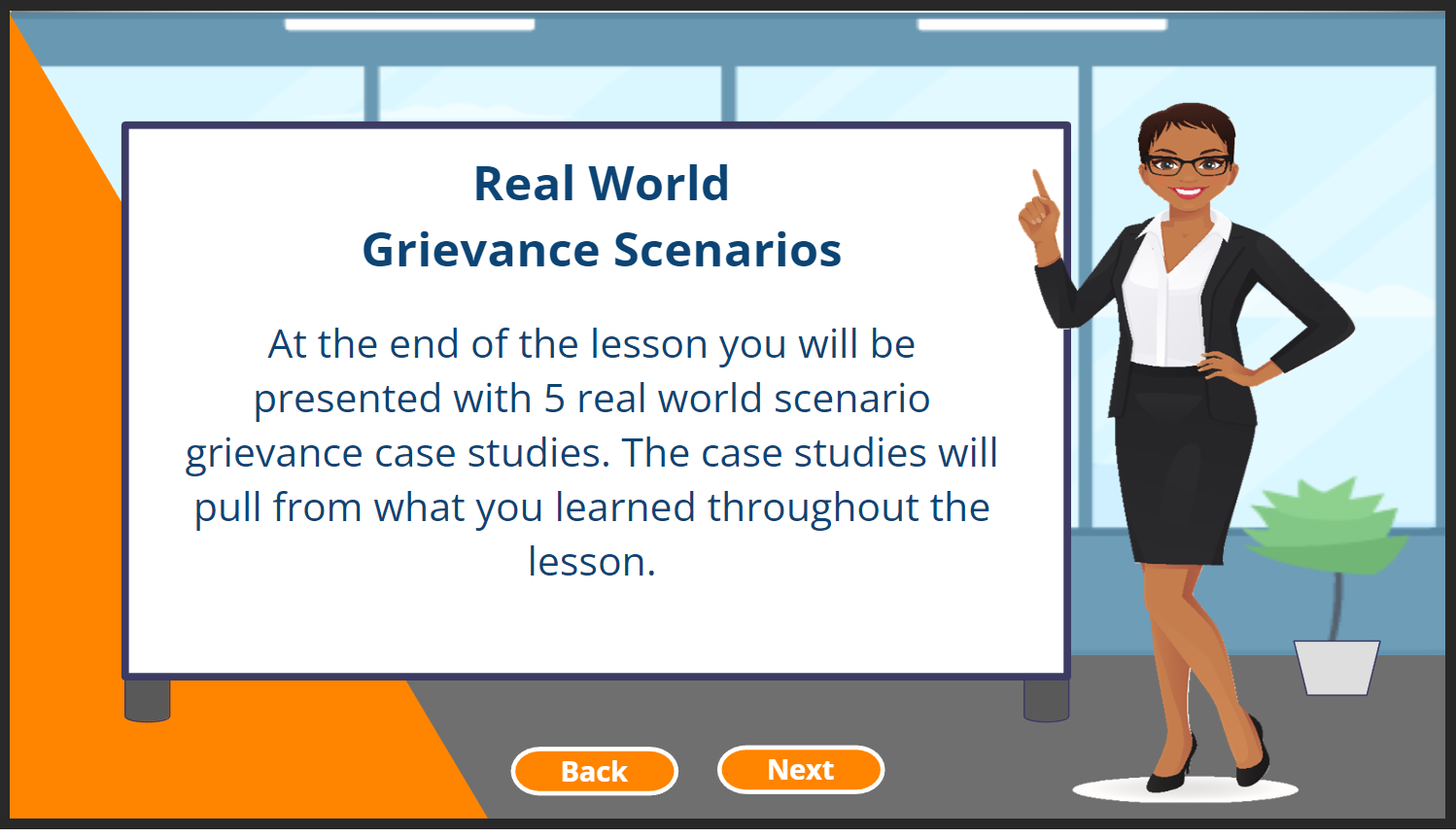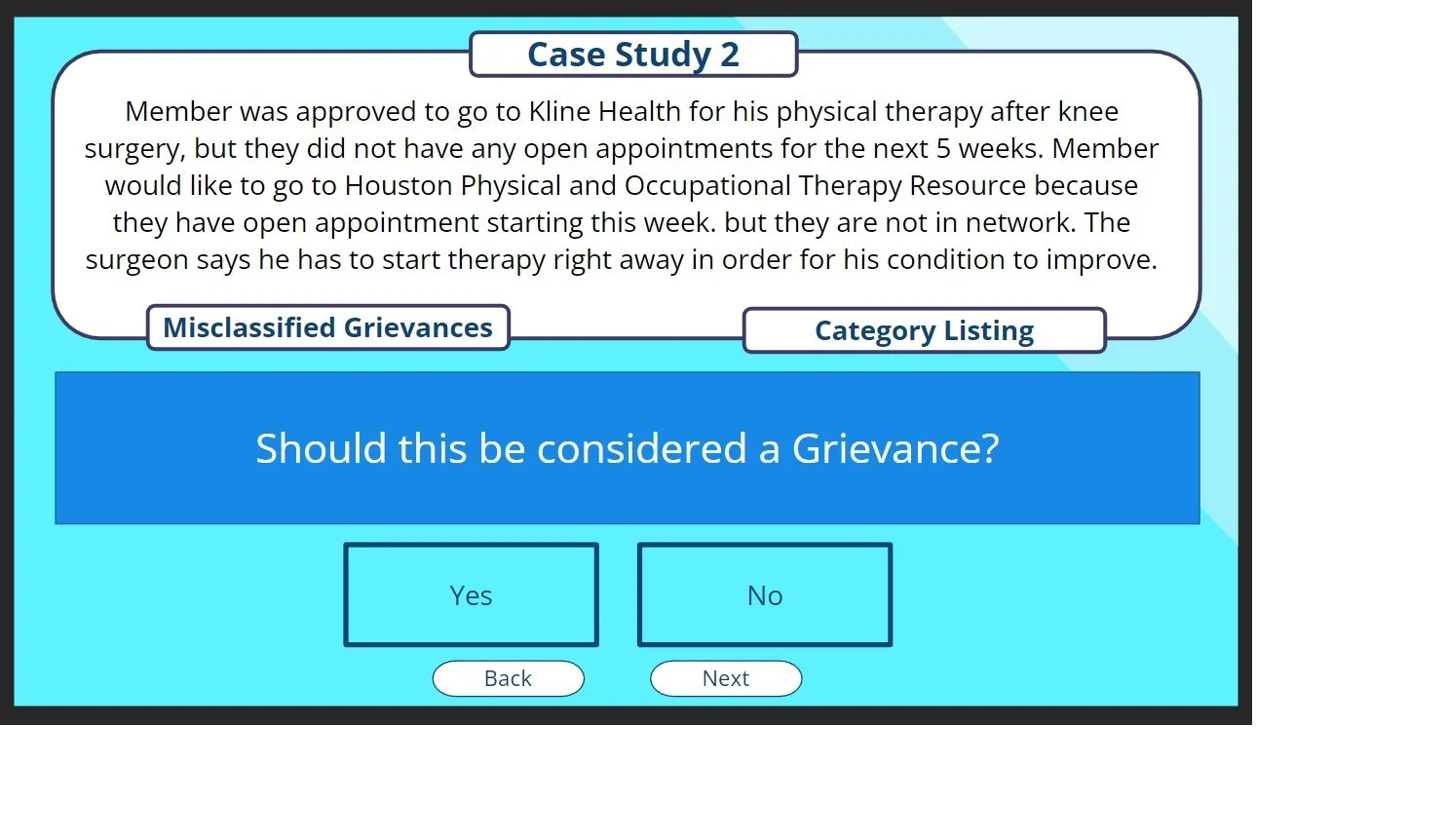My Portfolio
About This Project
The Customer Connections learning solution places the emphasis on realistic practice activities rather than information presentations. The learner will experience a hands on approach to learning where the focus is on performance and making the right decisions.
Audience: New customer support staff and those who struggle with difficult customer interactions.
Responsibilities: Instructional Design, eLearning Development, Graphic Design.
Tools Used: Articulate Storyline 360, Adobe Illustrator, Adobe Photoshop.
When selecting characters and other miscellaneous images I like to use Vector images with vibrant colors and good graphics from Stock.Adobe.com.
Characters: The characters I select tend to be less corporate stuffy and more fun, interesting and colorful. I selected Patricia because she made me smile and reminded me of someone I would love to guide me through my first day of training.
I created a visual storyboard in order to map the events and interactions in the course. This was important when tracking all of the popups, animations and other triggered events. Having the course specifications laid out in this kind of format I was able to more readily identify missing elements and save a lot of time and trouble in the development phase.
Visual Storyboard
Moments of Delight: Why would you not want to add something to your project that makes people smile? I like to add Moments of Delight when opportunity permits, from an animated popup screen or a simulation of a computer screen loading.
About This Project
Audience: Existing Pharmacy staff at Centene Corp.
Responsibilities: Instructional Design, eLearning Development.
Tools Used: Articulate Storyline 360.
This software simulation represents the type of project I created during my 9 month contract with Centene Corp. I was contracted to develop learning solutions for a new software solution being implemented for internal Pharmacy staff.
Stay tuned, more to come on my development process.
About This Project
This is a replica of the type of learning solution I developed for Cigna Medicare. To be used for onboarding of new hire Grievance Intake Coordinator staff. The lesson was designed to be used in a
blended learning scenario. All content in this lesson was pulled from CMS.gov and Medicare.gov.
Audience: Cigna Grievance Administration Division (GAD) new hire staff onboarding.
Responsibilities: Needs Analysis, outline / script, Story Board, Instructional Design, eLearning Development and Graphic Design.
Tools used: Articulate Storyline 360, Adobe Illustrator, Murf Studio AI Voice Generator.
After meeting with the Subject Matter Expert (SME) to establish the Learning Objectives and target audience, I met with one of the learners identified as a Super User. We performed a needs analysis so that I could further familiarize myself with the job role and target audience. Additionally, we identified new hire staff common core trouble areas as well as desired outcomes and training recommendations. Continuing to meet with the SME on a bi-weekly bases, I then wrote the lesson outline and completed a Storyboard as well as a prototype model.
I wanted to create 5 real world case studies where the learner would be presented with a realistic customer grievance email message. Then work through a series of questions that would mirror the information they would be entering into the system while
on the job. I worked closely with one of the trainers to acquire the email correspondence examples used in the lesson.
My Process
About This Project
I tend to follow the ADDIE model when developing courses. I truly do enjoy the entire process from the writing and planning to the design, development and deployment.
Learner Interaction: Studies find that learner interaction leads to greater learning and high course satisfaction. That being said, learner interaction is a key component in all of my learning solutions. The Colorado Adventure project illustrates learner interactions and Storyline 360 animation.
Responsibilities: Instructional Design, eLearning Development, Graphic Design.
Tools Used: Articulate Storyline 360, Adobe Illustrator, Adobe Photoshop.
Music: Young, hip, upbeat and fun, feel good music.
The ski scene: Illustrates a drag and drop interaction with immediate feedback. The learner will drag the ski gear to the car and everything else to the cabin.
Animation: The animation in the Camping adventure was a lot of back and forth to get the timing right. I applied triggers and cue points to jump from track to track on the different slide layers (Rafting, Fly Fishing and Camping). I like visually stimulating intros and outros if the project calls for it.
Hiking: The hiking interaction illustrates an interactive slide with Storyline 360 narration. A nice alternative way to present content. Although I would not use Storyline electronic narration on a finished project it makes a
Home Screen: The Home screen illustrates a Storyline menu with completion tracking so that the learner can see what he / she has already viewed.